Question:
When I'm testing payments on my shop using PayPal Website Payments Standard, it takes me to a screen where I'm asked to login to my PayPal account. But, I don't want my customers to be asked to login. I want them to see clearly that they can pay via Credit Card instead of having to locate the tiny text link that says "continue to pay by credit card". How can I change this?Answer:
When you login to PayPal, it sets a cookie in your browser. Then the next time you are taken to PayPal to make a payment for a purchase, it presents you with only the login screen (and the small Continue link). This is to make it more convenient for you the next time you go to use your PayPal account.However, if you've never visited PayPal, or if you've cleared your browser's cache and cookies, you'll see the "split screen", where both CC and PP-login options are presented on the same screen.
So, all in all, your customers will see what makes sense based on their shopping experiences. If they don't have a PayPal account, they will see the "split screen" automatically.
If you need more proof, try clearing your browser's cache and cookies. Or, try a different browser/computer where nobody's ever logged in to PayPal from it.